Using yabai with hammerspoon
Back when I used Ubuntu as my daily work machine, I fell in love with the xmonad window manager. It’s an amazing feeling to not have to mess around with window placements and just let the computer automatically tile the windows according to sensible rules. Later, when I switched to MacOS, I looked for the same experience. After trying a number of other tools, I finally landed on yabai, and I’ve been using it for many years now. The same author has built a global keyboard shortcut manager called skhd. It works well in combination with yabai.
However, a few months ago, I realised that since I was already using Hammerspoon for other global keyboard shortcuts, I might as well use Hammerspoon to manage yabai. This combination works great with a few nifty features that aren’t available with skhd (which is strictly a shortcut manager):
- Using Hammerspoon’s ModalMgr, I can show a small green circle in the bottom corner of the screen to indicate that I’m in “yabai” mode. Slick!
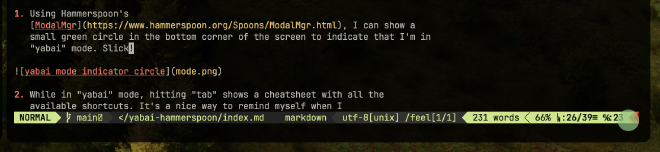
- While in “yabai” mode, hitting “tab” shows a cheatsheet with all the available shortcuts. It’s a nice way to remind myself when I forget a less frequently used shortcut.
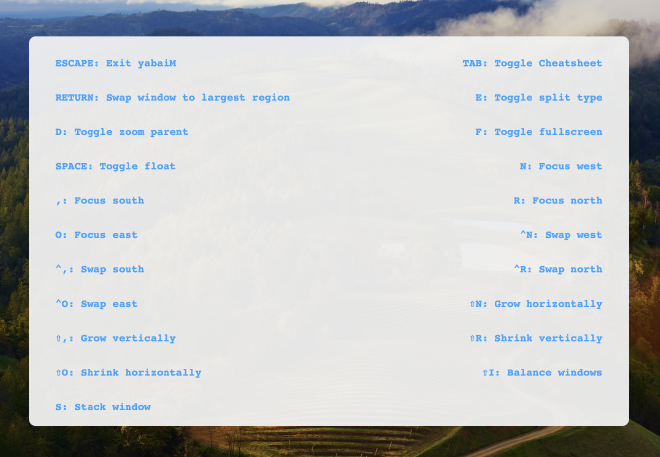
My yabai.lua Hammerspoon configs are part of my public dotfiles.